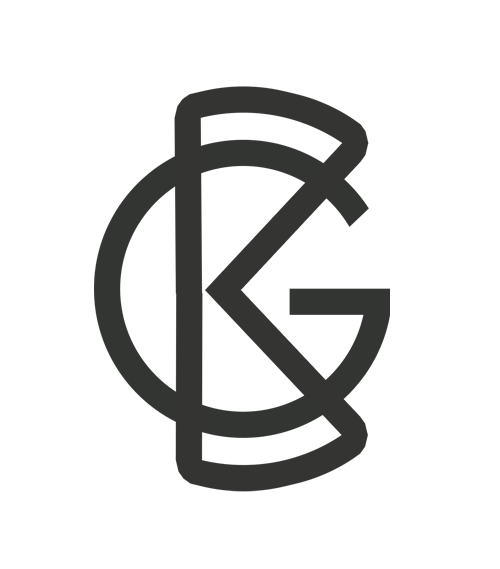Web Markup
These projects were created during my undergraduate time at Lebanon Valley College where I received my Bachelor’s degree in Digital Communications. A major focus in my program was being able to design and code for the web with HTML and CSS.
Both of these are group-oriented projects, though I will detail what my specific responsibilities were in each.
I just wanted to also point out that the very portfolio you are observing now was 100% coded by myself and gone through years of updating to reach this final form. Hope you like it!
Trivioso Website
When:
Fall 2018 – Spring 2019
Course:
Capstone, Group Project
Description:
For my senior year capstone project, my group created a fun trivia-based board game called, Trivioso. I played the part of project manager, graphic designer, and web developer. This website is a showcase to the branding I designed for this company as well as knowing the basics behind HTML and CSS. Please take this project with a grain of salt as it wasn’t complete after graduation, but I am still proud to showcase the integration of branding and the basics behind the product.
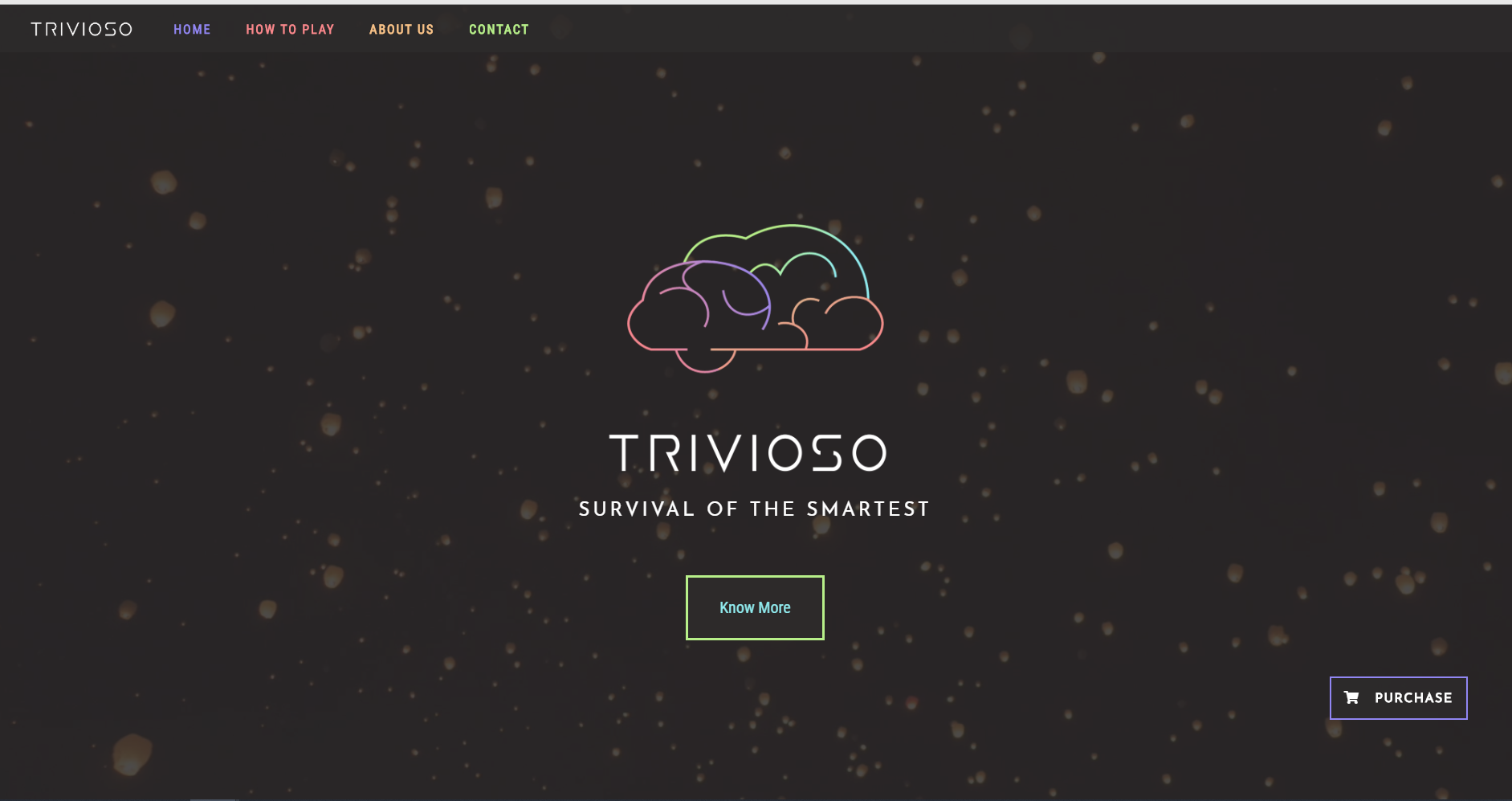
When users land on this page, a background video plays, welcoming users to the website. There's a button to learn more abou the product. Our branding is established with dark colors with colorful accents.
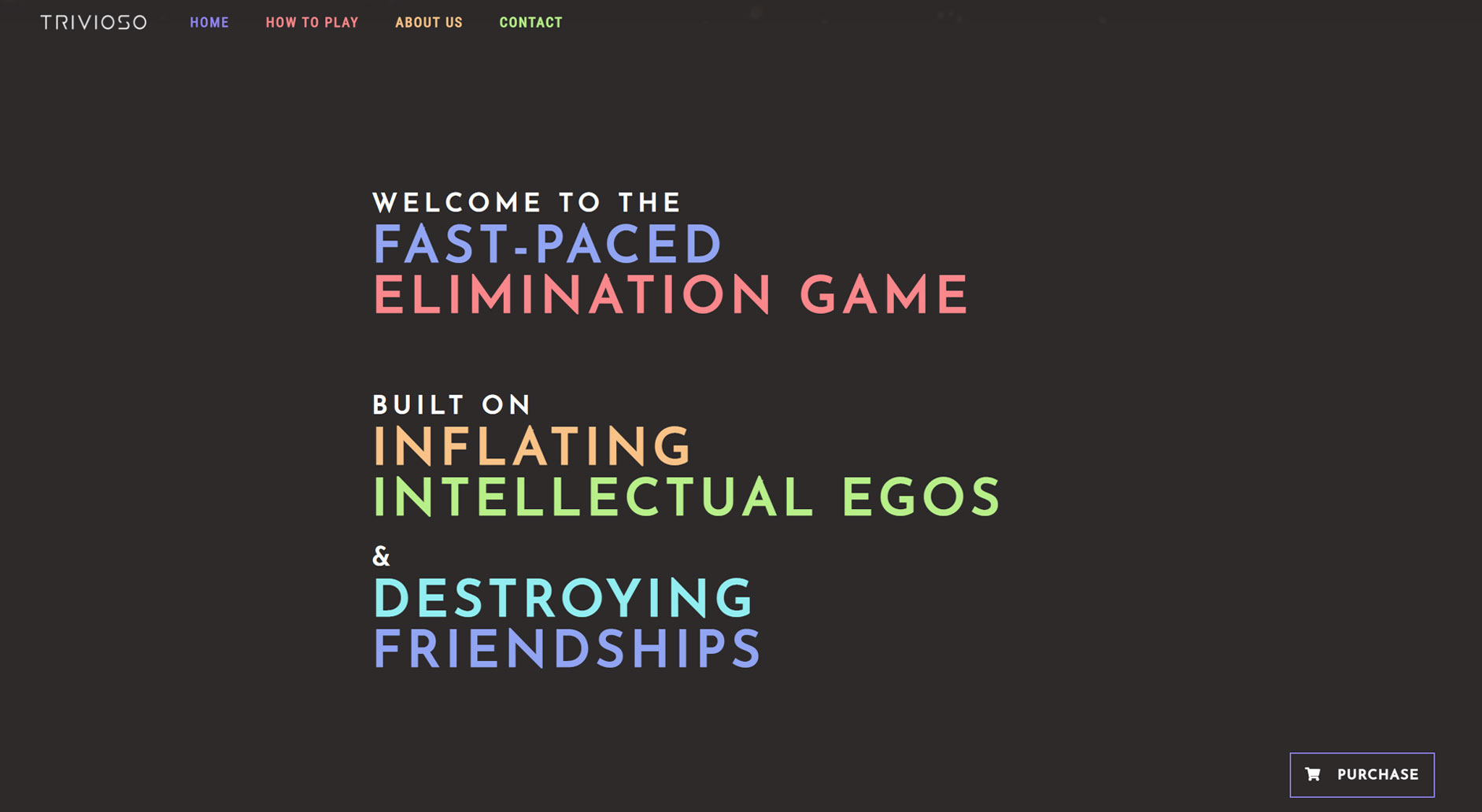
Then we devoted a whole page to introduce the main theme of the game. It grabs attention with fun verbage and bright colors. Then we have hopes that we've pulled the audience long enough to continue learning more about our product.
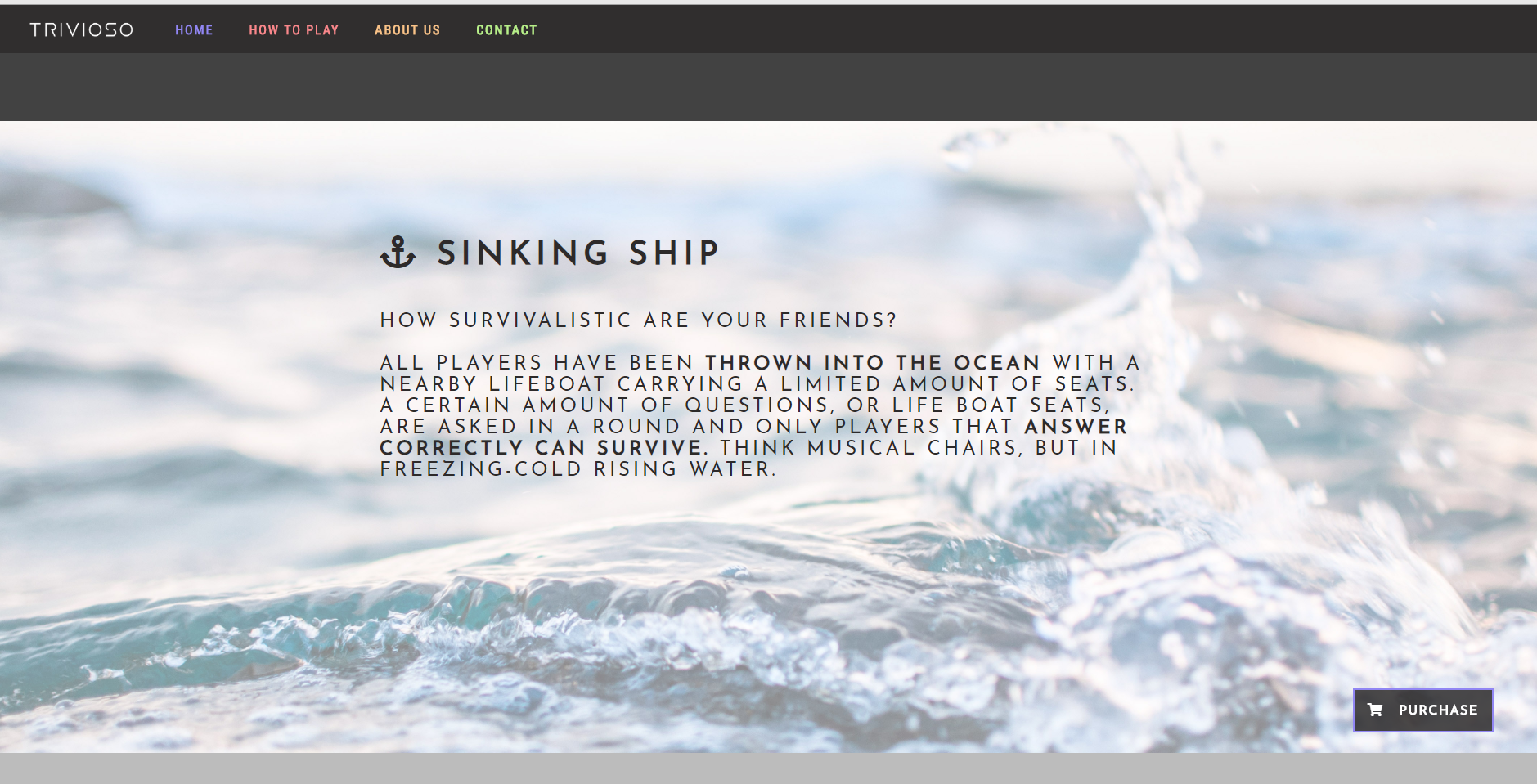
This section explains one of the three rules of the minigames. All are listed in this scroll, this is one screenshot example of it. View the full website below to see the others!
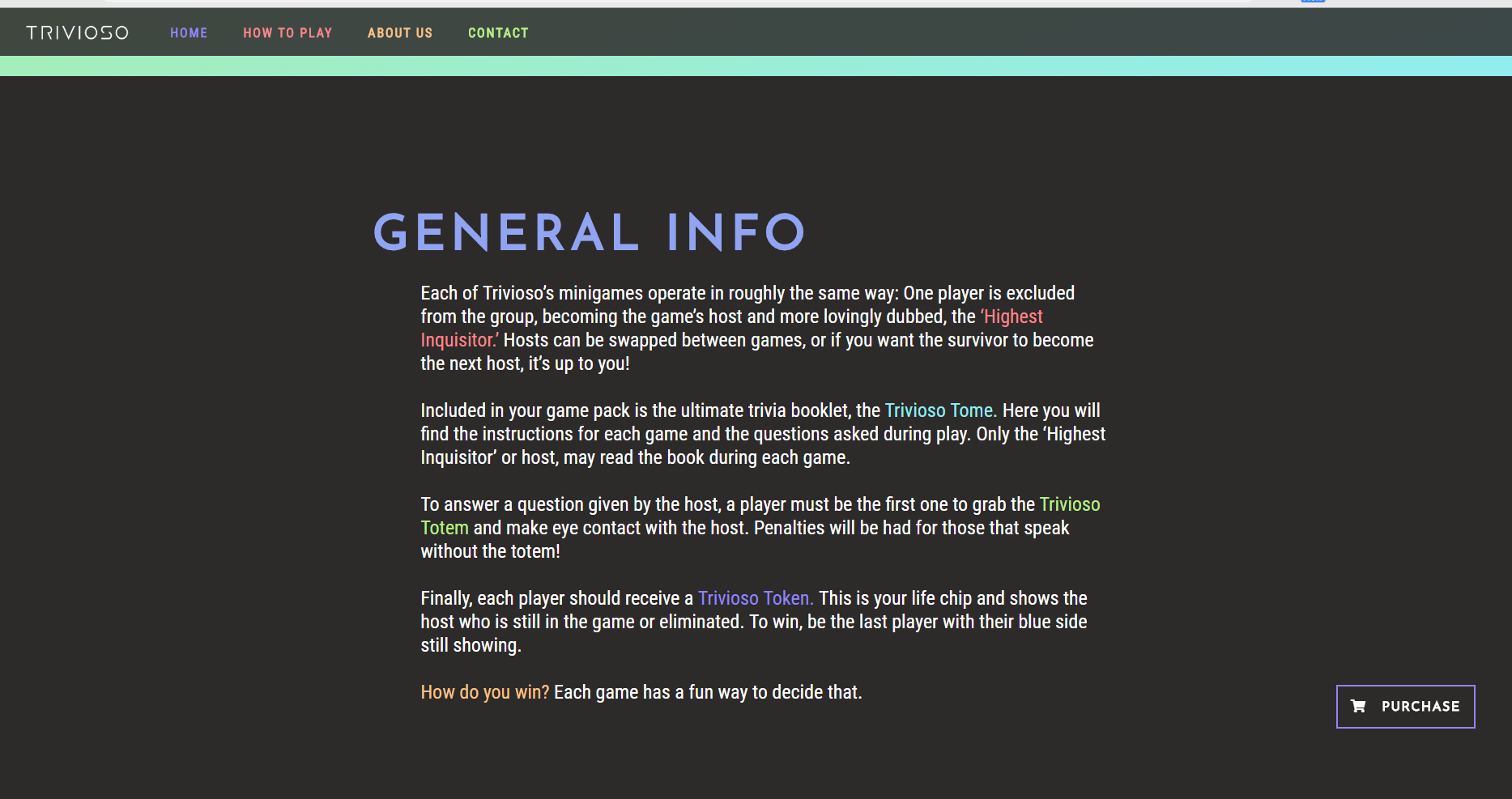
On another page, the hard rules and more specific ways to play are listed with step by step instructions and picture guide of the product.
Visit:
Christmas Quiz
When:
December 2016
Course:
Programming for Digital Media, Group Project
Description:
To start off, this is definitely the oldest project living on my portfolio right now, but it does still hold dear memories and important skills.
We made a personality test that scored how much Christmas spirit the user had, and what classification they landed in. Feel free to take the test yourself with the link below!
My role in this project centered around the main structure and theme of the website. In addition to that role, I also wanted to demonstrate my illustrating abilities, so the personas that appear on the landing page were all drawn and colored by me! Once completing the quiz you will be assigned one of the personas, ranging from ‘Heart of an Elf’ to an old miser. It was an important component to our project that the user that invested in taking the quiz would have a fun and cute result to it worth spending the time and energy on.

When users land on this page, a JQuery sprinkle of snow starts to flutter on screen over the four possible outcomes of the quiz. Users advance by clicking the button on the bottom.
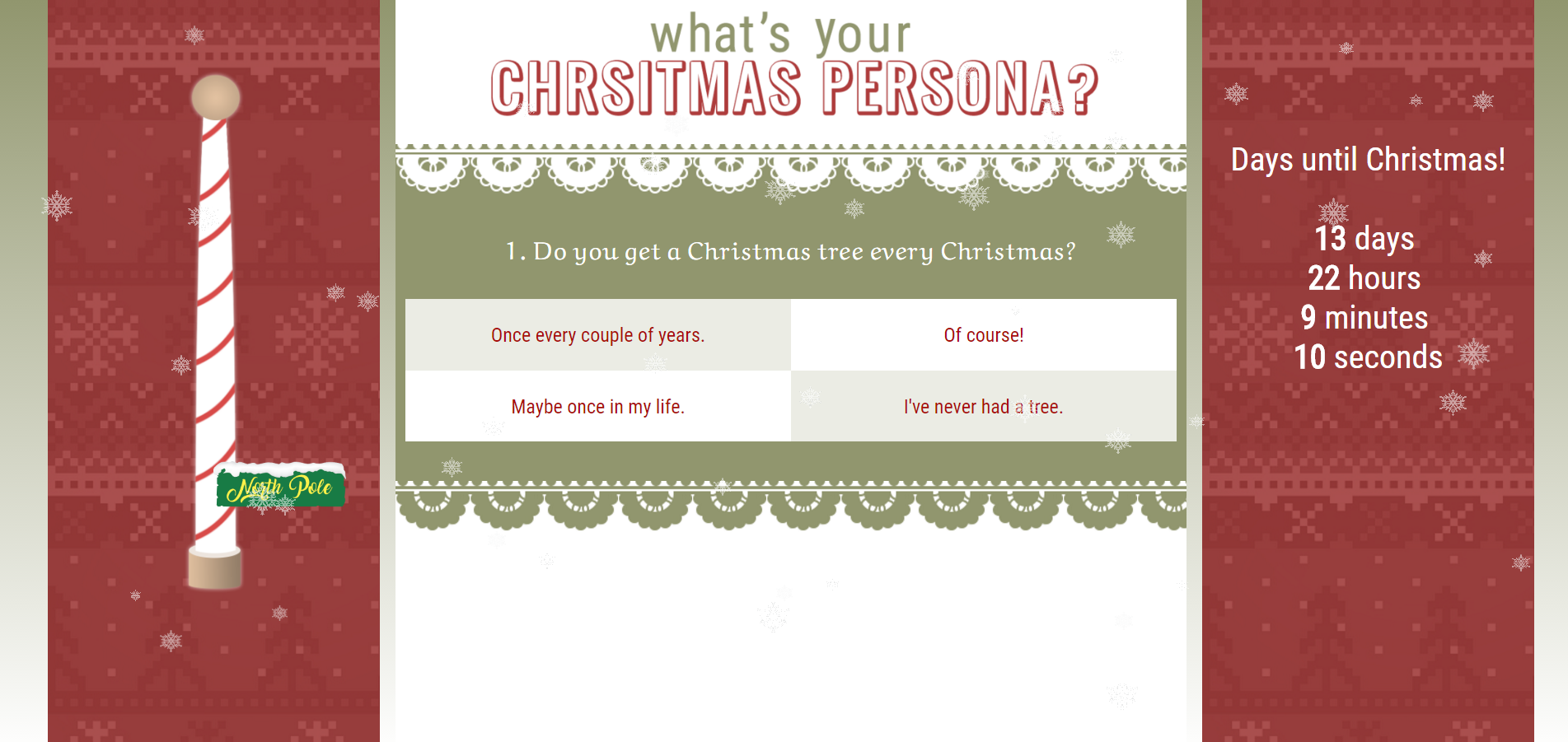
This is the main page of the website where the quiz takes place. At the center is the question and options for the users to select what is most like them. Once one option has been clicked, then it automatically generates another question. A progress bar is found to the left, as the user answers each of the twenty questions, the North Pole sign will travel up the flag pole. To the right of the screen is a countdown to Christmas.
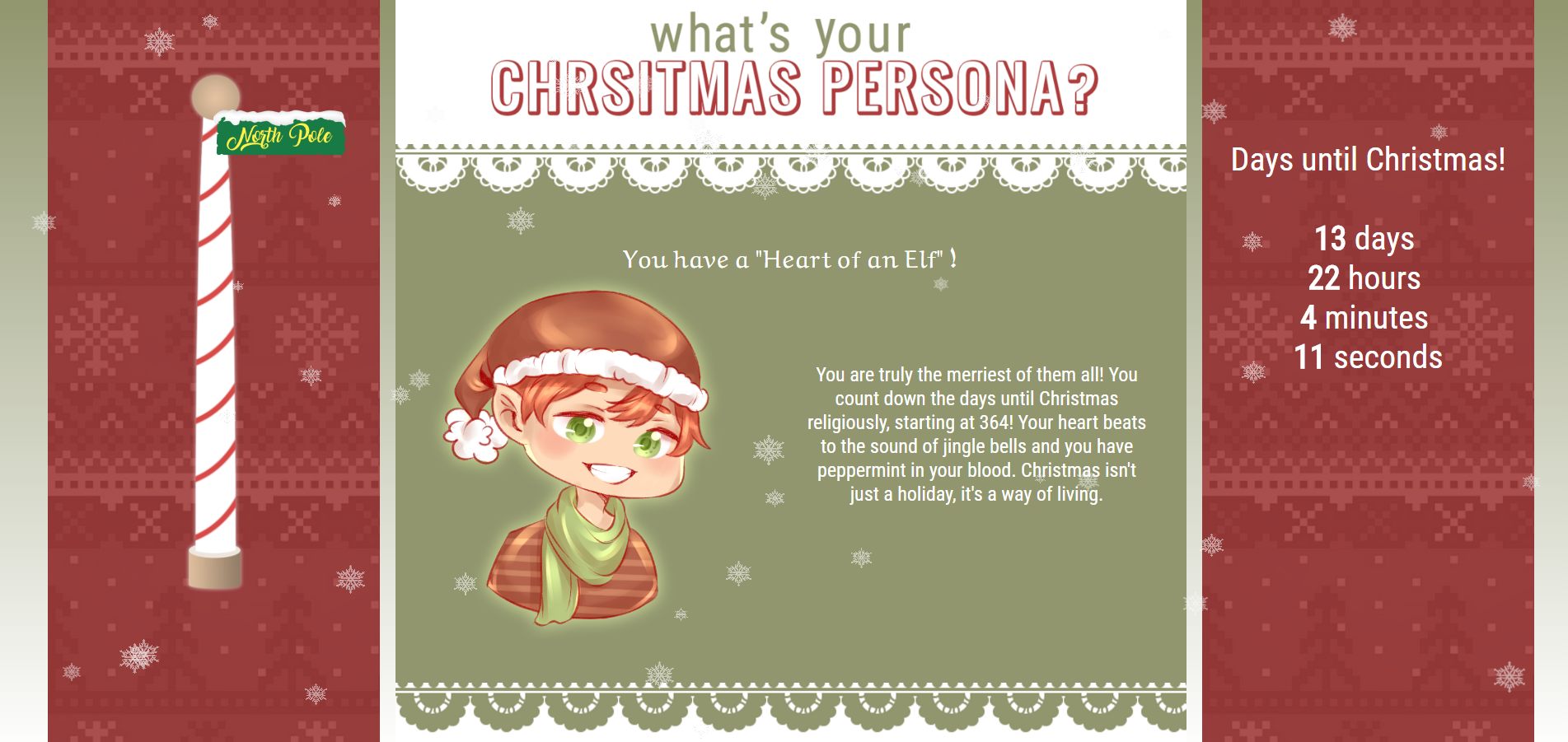
When the user completes the twenty questions, one of the four options pops up – based on their choices.